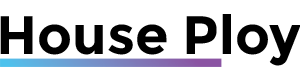You must be probably wondering why you are seeing a light blinking on your Samsung Dishwasher. Is it a minor thing or major? To what degree you should be concerned?
Worry not, we have got you covered. In this article, we will go in detail about what your Samsung dishwasher light blinking is indicating, the reasons behind it, troubleshooting and prevention measures.
Why is your Samsung Dishwasher Light Blinking?
So, basically a Samsung dishwasher’s mechanism is quite user-friendly. The dishwasher has a control panel, which has numerous buttons for the washer cycle along with indicators.
When the dishwasher is not running, if you notice any of the indicator lights blinking, it means that the Dishwasher is trying to communicate about a problem with you.
Now if your Samsung Dishwasher Normal Light is blinking, it probably means that your dishwasher has sensed a leak. The leak can be from anywhere like inlet valve, float switch, or fill hose, and these need to be inspected.
Causes behind, and its Solutions
There are some probable causes of the leak detector to detect leaks. Let’s get into it, and also know what to do right.
Putting Too Much Detergent
It might be a possibility that you are using detergent more than the standard requirement. Excess of detergent leads to more foaming inside the machine, which can fog up the vents.
Solution – It is advised to use the recommended amount of detergent in each cycle of the dishwasher.
Addition of Dishes to an Already Running Cycle
When you add dishes to an already running cycle of the dishwasher, it might cause water to escape, as the inside is wet. This can lead the water to unwanted places, like the inner mechanism of the dishwasher which is quite a problematic situation if we see.
Solution – Avoid adding any more dishes to an already running cycle of wash in your dishwasher.
Condensation
How complicated you would find the process of spotting the cause of the error, if the water that leads to the blinking of the light has evaporated in thin air.
Condensation of water can trigger the dishwasher’s leak sensor to detect a leakage. Samsung Dishwashers have great leak detection arrangements. It is suggested to let the leak detector stay at its place in the leak pan, and avoid any kind of alterations to it. Also inspect the leak sensor for any dried up water trail or moisture.
Solution – Address the condensing, if the light is blinking occasionally.
- Shut the power off, and the water supply too. Remove the kickplate, and locate the leak pan and push a paper towel around the leak pan.
- You can also try blowing air under the machine.
Leakage
Leakage from the dishwasher can be another reason why the Normal Light is blinking. It is mostly a frequent signal from the dishwasher. And the first step of this is to locate the source of the leak.
Locating the Source of Leak

To locate the source, remove the kickplate of your dishwasher and observe the inside during a running wash cycle. You should also check the side and upper panel. (The process of locating can be simplified, if you can notice exactly at what stage of a cycle the light is blinking. This can indicate what parts to check for.)
You can elevate the washer on wood blocks, or place coloured paper underneath, or purchase floor protection paper for the purpose of having a clear look into the washer. And don’t forget to use bright light.
Tips to make it easier for you:
- Follow the water path with a little patience.
- Look carefully at any hose, joint, pump, etc.
- You can possibly look for dried water trails to track back unusual mineral buildup due to water tracks.
- Look for rust or corrosion, this can indicate unusual water tracks.
Here are a few most common possible sources of leak in a Samsung Dishwasher.
Possible Sources of the Leak
Rack Mount Seal Failure
There might be a possibility that your dishwasher’s dish rack mounts in the side walls of the dishwasher is missing a seal or the existing ones failed.
To check for this, remove the upper side panels of the dishwasher, and find moisture around the bottom edge of the dishwasher.
Motor Seal Failure
Some models of dishwashers have a motor at the bottom, which drives the main pump. The seal on the motor might fail, leading to water leakage into the motor which can lead to corrosion.
Look for signs of water leakage from the motor, or any kind of corrosion on the surface.
Distributor Assembly Seal Failure
You can find a diverter/distributor assembly mounted to the sump in some models of Samsung Dishwashers. If the ring seal of this fails, it can cause water leakage.
It is advised to check for it if your model has it.
Sump Gasket Failure
In some models of Samsung Dishwashers, you can find a sump assembly, mounted to the bottom of the dishwasher, which has a gasket around it.
There are chances that the gasket has failed to secure water, or the sump is a little misplaced to let the water flow through.
Hose Leakage
Hose leakage is one of the most common causes, any of the hoses might be at leak and the leaks are usually found near the joints.
Side Chamber Gasket Failure
Side chambers of the dishwasher have a gasket, which if fails or loosens up, can lead to water to run down outside the dishwasher and into the leak pan.
You will find moisture on the sides of the dishwasher, if that’s the case.
Leaking Inlet Valve
Inlet valve is where the water supply hose connects to the dishwasher to supply water for usage. If this is faulty, it can lead to water leakage.
Although it is a hard time detecting leakage from inlet hose, you can always look out for unusual water trails.
Door Gasket Failure
Failure of the door gasket can lead water to seep into the underside of your Dishwasher, but it is a rare chance. Usually door gasket failure leads to water spillage outside the dishwasher in the front.
Vent Assembly Failures
The vent assembly located in the door can also lead to water leakage, it is mostly due to the failure of the valve or the gasket sealing the vent assembly.
Vent assembly leaks usually show up water trails at the bottom edge of the door.
Thermal Distortion
There might be a possibility of thermal distortion of certain parts of your dishwasher, if it has run much of a cycle.
It is well advised to look for the source of leak carefully with patience, it is the only way to identify the source of the blinking light on your Samsung Dishwasher.
Fixing the Two Most Common Water Leakage

Although we have mentioned quite a number of sources for water leakage in your Samsung Dishwasher, there are three most common ones that sum up most of the light blinking issues.
Let’s discover fixing the following leakages.
Inlet Valve
You are advised to remove the inlet valve and check it thoroughly, and if you find any issue, fix it or replace it.
Process
- Cut the power to the dishwasher.
- Remove the kickplate at the bottom of the dishwasher. And gain access to the inlet valve.
- Keep a towel nearby for any water spill.
- Detach the inlet valve and inspect it for any sort of damage.
- You can also test it through a multimeter which would give an accurate reasoning to your suspicion.
- If an issue is found, replace the inlet valve with a new one. If not, place back the existing one.
- Pack the whole thing up and take a test run.
Fill Hose
Fill hose allows the water to flow to the inlet valve. If the hose has blockages, it can lead to water leakage. But it is really an easy task to fix or replace the fill hose.
Process
- Shut the power supply and water supply to your dishwasher.
- Locate the fill hose from under your sink to the dishwasher.
- Remove the kickplate, and undo the fill hose, drain hose, inlet valve.
- Inspect the fill hose for any damage or blockage.
- Clean the inside of the hose with a brush or cloth for blockage removal.
- If found damaged, get a new one.
- Put everything back at its place, and take a test run.
To this point, your Samsung Dishwasher should be back to its great working condition. But, in case, if not, call up professionals.
Conclusion
While smart machines make your life easier, it sometimes confuses you with out of usual activity. The process might be anywhere from level 1 to 100 in terms of complication.
Samsung Dishwasher has its own way of communicating problems, usually if the Normal Light is blinking without any reason, it is sending up a message to you that there might be a possible water leakage. It can be a faux signal due to operational mistakes or condensation, but it can also be something major like an issue in the fill hose or inlet valve.
But it went fine, right, cause we got you covered.